Magento Integration
Important!
Before you start following the guidelines below, please create a backup copy of your website and database (as a precaution).
Step 1. Authorization
Log in Magento Admin Panel.
Step 2. Configuring a Module
Click «System» on the upper navigation bar and click “Configuration” as shown below:
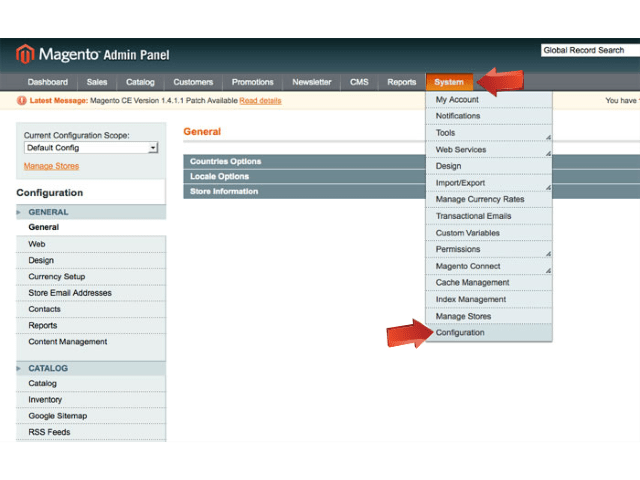
Step 3. Configuring a module
Click the tab “Web” on the side menu and go to the “Unsecure” section.
Step 4. CDN Configuring
Insert your domain on CDNvideo network (find it in the email received from our manager). Please ensure you saved configurations afterwards.
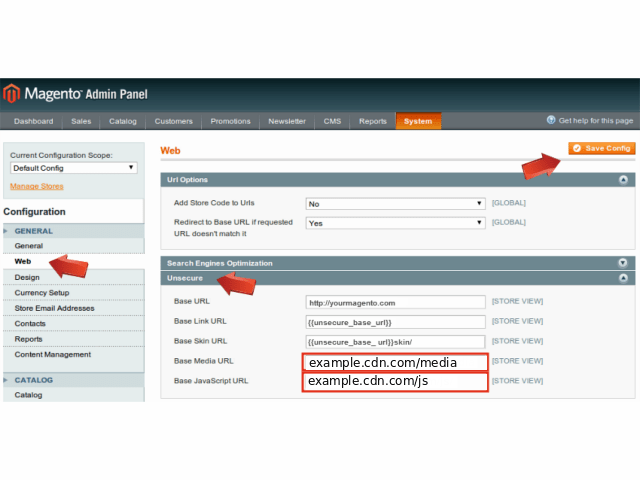
Step 5. CDN Configuring
Use «Current Configuration» point from a drop-down menu and choose “Main Website”.
Step 6. CDN Configuring
Follow the points on the side menu: Web > Unsecure > Base Skin URL. Uncheck «Use Default» in the line «Base Skin URL» and change the value of «Base Skin URL» as shown below:
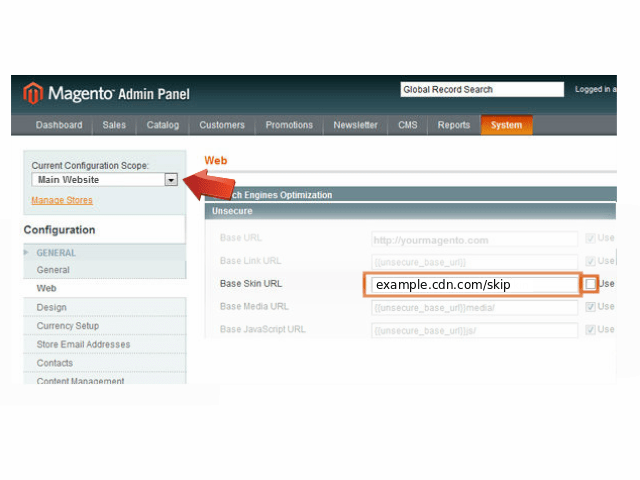
Verification
To make sure that your Magento system is connected to CDN, check the HTML source code. Links to images should be replaced with CDN links.